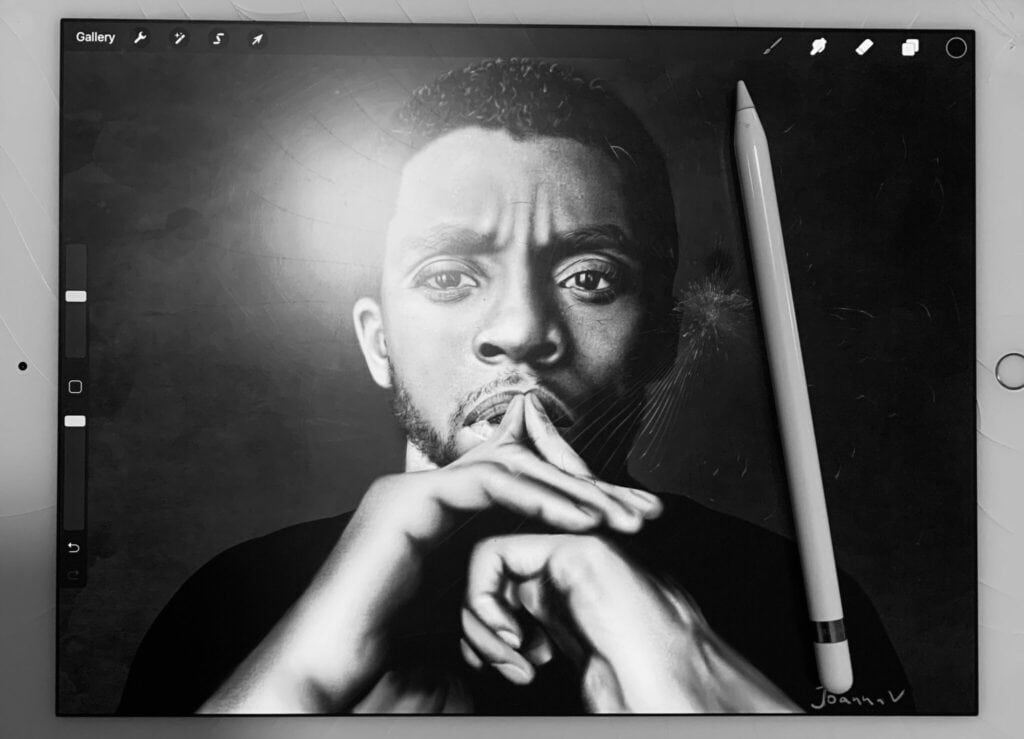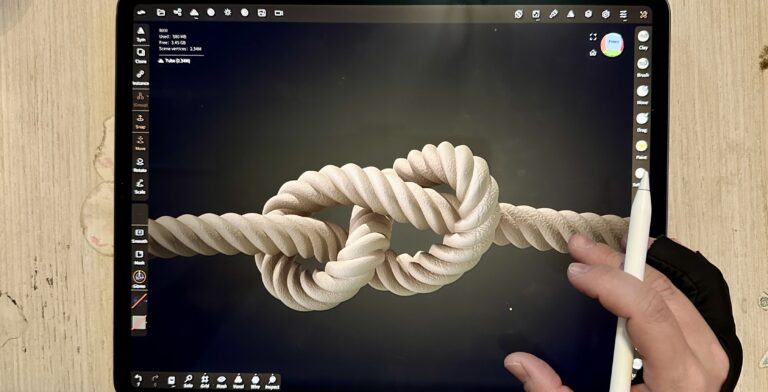What is an iPad Screen protector? It is a thin protective membrane that is placed on top of your iPad screen and supposedly protects the screen from dust, provides a paper-like feeling when using the Apple Pencil, reduces glare, etc, etc, etc, the list goes on. Here I will be sharing my own thoughts, so that you can decide for yourself if you need it.
A few months ago I decided to try Paperlike screen protector for my iPad Pro 2015, since the whole artistic community was raving about it. Immediately after I placed my screen protector… I broke my iPad. Badly. Good news (for you!) is that because I couldn’t remove this protective membrane (I knew that as soon as I removed it, hundred little glass fragments would detach from the screen, trust me, I am a veteran i-device breaker!). As a result as was “forced” to test the product for many months, till my procrastination allowed me to replace the screen (Which I still haven’t done, blame coronavirus for that… But I bought a new iPad! XD)
Off we go to the review itself.
Let me start by saying that this product is a luxury product. You don’t “need” it. Professionals and hobbyists are perfectly capable to use the iPad without a screen protector, and they have been doing so for many years. It is one of these products that the “industry” convinces you that you need them, whereas this is not exactly the case. Plus I am somewhat of a minimalist. Still, there are two sides of the coin, so keep reading if you would like to know a bit more.
How it feels
As I mentioned, it is a luxury product. It “feels” luxurious when you touch it and it feels luxurious when you use it. It is just like makeup. (You, girls, know what I am talking about!) You don’t necessarily need that super-expensive eyeliner to create the best eye makeup. However, you still decide to buy it because you like the way it feels, you enjoy using it. It is the same with paperlike. Also, the feel when you use the Apple Pencil is similar to that when drawing traditionally with a pencil on paper. Personally, as primarily a traditional artist, I love this feeling! But I understand that the scratching might be disturbing for some.
The paper-like feeling causes a friction between the screen protector and the Apple Pencil. That makes drawing more precise, since there’s a resistance preventing your Apple Pencil from gliding. Only slightly, but noticeable. The same friction, makes the tip of the Apple Pencil wear off more quickly. Seasoned iPad users are used to this, the tip wears off and needs replacing eventually. Be warned however. If you, like me, over-use your iPad, be prepared to replace your tips frequently!
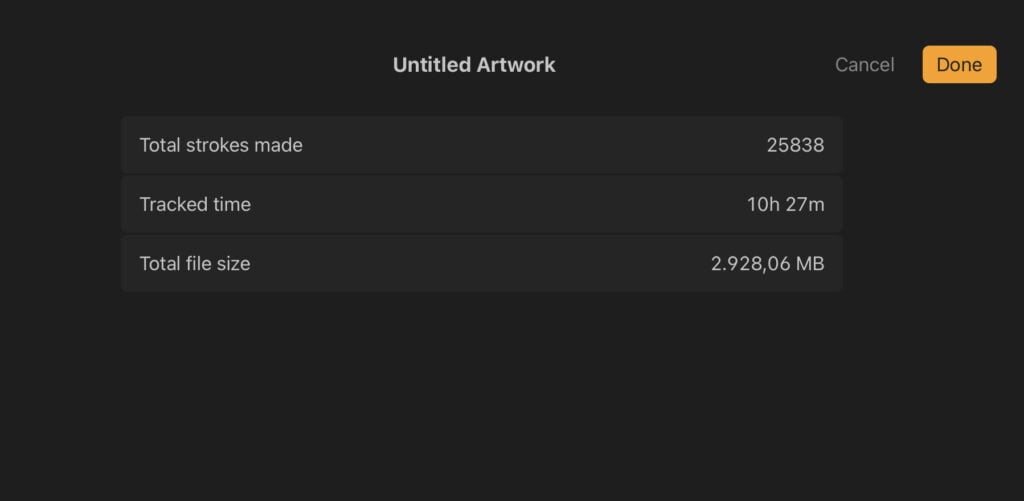
How it looks
My primary concern when I bought paperlike was reduce glare, in order to film better tutorials for all of you! (I did a poor job here, I broke my #@&% iPad, oh well!) And to that it does a GREAT job! It reduces glare to a minimum, even under direct light. Unfortunately that comes with a price. Colors can look slightly dull and desaturated. This is not much of a problem with a brand new screen protector. (Although, I need to say that having the best monitor in your palms and voluntarily dimming it, is kinda … disturbing!) With time, however, paperlike fills with scratches and other imperfection, which makes the colors even duller, like looking the screen through mist or something. I guess when it comes to this, it is time for a replacement.
How often should I replace it
This is a tricky one. Personally I used my screen protector for 3-4 months, and by the end of month 4, I was furious every single time I opened my iPad. The screen looked so scratchy and dirty, it made me mad. When I removed the protector it was like a new world was unfolding before my eyes! However, in their defense, I must add that I am probably one of the most hardcore iPad users out there. If it lasts 3 months with me, it should last a lot, lot more with the average user. It also depends on your personal tolerance threshold. Someone might get easier disturbed by these scratches.
So, do you need a screen protector?
In short, you need to try for yourself. Not much of a help, aren’t I? Writing a detailed review for coming to … this?! I must be mental. (You are too, for following me, but … “mad are the best people out there are” right?! 😉) Just joking, don’t judge me. I’ve been in lockdown for too long! In my humble opinion, it is a product worth exploring, especially if you love the feeling of writing/drawing on paper with traditional tools. As for me, would I buy this again? Probably yes at some point. As for now, I just want to enjoy my brand new iPad as it is, nothing will come in between us!
PS: I kept the post solely technical. But since this is about a specific product and company (paperlike), I feel the urge to add that their service was impeccable and the package includes a couple of surprises!